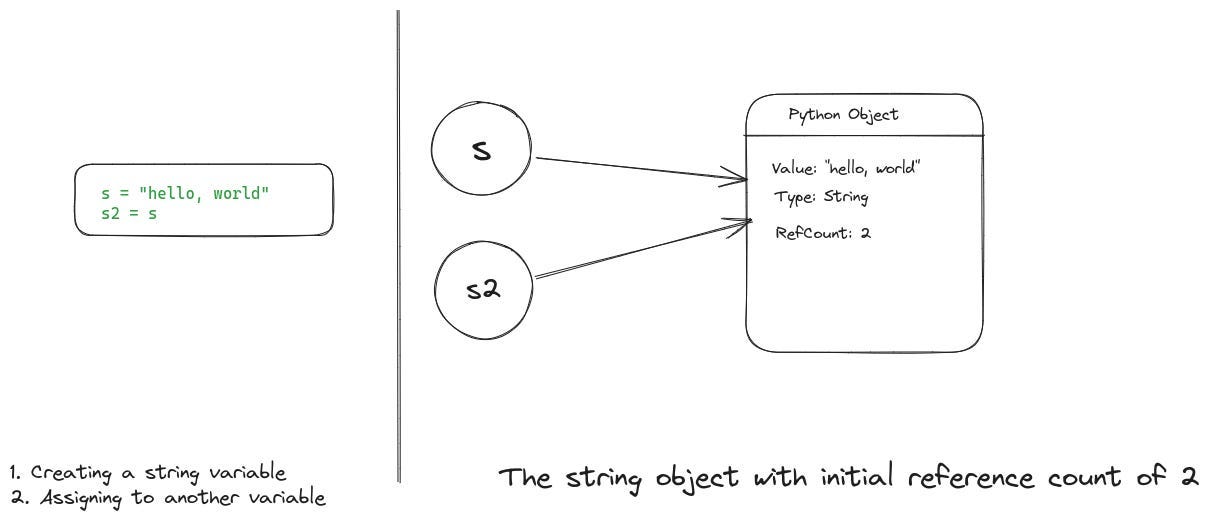A War Story About a Python, a Fork, a Cow, and a Bug
Or, why should you care about internals of your systems
“It is better to be a warrior in a garden, than a gardener in a war.” — Miyamoto Musashi
As software developers, you're likely comfortable writing code that solves complex business problems. But how often do you consider how things work under the hood of your programming language, database, or the operating system? I've been writing articles on CPython internals and I'm often asked why someone should invest time in understanding the internals of Python when the language's high-level features serve their immediate needs so well.
Although, there are several reasons that I could give which should persuade you – such as getting better at reading code, contributing to CPython, or growing overall as a developer by building a deep understanding of your stack. However, I didn’t want to write a boring essay. So, to motivate you, I have an interesting story from the real-world. This should excite you for learning more about the internals of the systems that you use.
The story is about Instagram—how their engineers identified and fixed a serious performance issue in their production systems which wouldn’t be possible if they didn’t have a deep understanding of how things worked underneath their tech stack. Let’s dive in.
The Case of Instagram’s Spiking Memory Usage
It might be a surprise for a few people, but Instagram runs Python in production. They use a Django based service for serving their frontend. At their scale, they are very cautious about the performance of their services. As part of their monitoring, they identified a mysterious issue in their service. They noticed that their service’s overall memory usage was unexpectedly going up with time.
None of their application code explained why this could happen, which meant this bug was present somewhere in the layer beneath their stack. This underlying layer consists of their web server, the Python runtime and the operating system (OS) itself.
While we could jump right to the end to discover the cause of this mysterious bug, let's walk through the investigation as if we were the ones uncovering it. We will start by analyzing Instagram’s server setup, simply because their service is powered by a web server and if their application code is not responsible for consuming extra memory, then it could be a problem associated with the server.
Upcoming Live Session
Live Session: Live Coding a Bytecode Interpreter for Python
We will live code a bytecode compiler and VM for a small subset of Python in Python.
Behind the Scenes: Instagram’s Web Server Architecture
The job of a web server is to receive HTTP requests from a client (e.g. a browser) and return the requested resource (e.g. a web page, an API response, a CSS or JS file). However, even a modestly busy application can receive several requests per second, and if the server is handling them all within a single main process, the latency of the application would be far too high, because until it can finish processing one request other requests have to wait. To scale, the servers usually adopt one of the two strategies: pre-forking, or pre-threading.
In a pre-threading design, the server spawns and maintains a pool of several worker threads. Whenever the server receives a new request from the client, it assigns the request to one of the threads in the pool, or it puts the request in a queue which eventually gets picked by one of the threads.
The pre-forking architecture is similar, but threads are replaced by processes. The main server process spawns several child processes and the incoming requests are assigned to one of the worker processes. The following figure illustrates the pre-forking design, although in the figure you could replace processes with threads and you would get a pre-threading server.
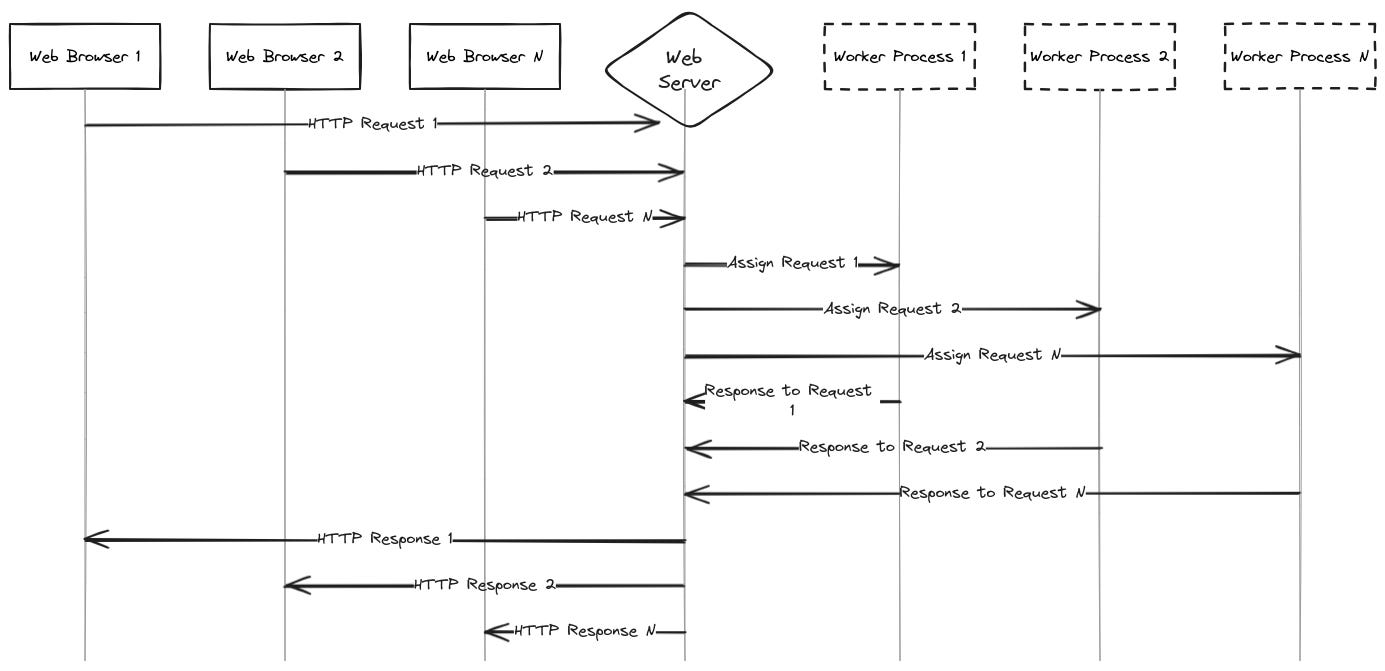
Generally, pre-threading is the preferred approach because threads are much light-weight than processes; they are faster to create and consume less resources. However, CPython does not have true thread level parallelism because of the global interpreter lock (GIL), which is why Instagram uses a pre-forking server (combined with asyncio, which allows them to scale well).
The GIL is a mutex that protects access to Python objects, preventing multiple threads from executing Python bytecodes at the same time. This means that even in a multi-threaded Python program, only one thread can execute Python code at any moment. While the GIL simplifies the management of CPython memory and native extension modules, it also means true parallel execution is not achievable with threads. Consequently, multi-threading in Python does not provide the performance benefits it does in languages without this limitation.
Now, a pre-forking server needs to create a number of worker processes, for which it relies on the OS. It turns out the way the OS creates these processes and handles memory for those processes has details which might be pertinent to the bug. So let’s dive into it.
Forking Processes and the CoW Mechanism
Instagram (and most of Meta) uses Linux as the OS for all their services. On Linux (and other Unix-like systems) the fork system call is commonly used to spawn new processes. The fork system call works by making a copy of the parent process, this means that the child process receives a copy of the parent’s address space, inherits the parent’s open file descriptors, and has the same process context (register values, program counter etc.).
Making a copy of all this data is expensive—especially copying the entire address space of the parent, as it can potentially be several pages. As an optimization, Linux employs the copy-on-write (CoW) technique.
CoW means that instead of copying the pages which are part of the parent’s address space, the OS shares them between the parent and the child process in a read-only state. As long as the parent and the child process are not writing to those pages, the OS does not need to make a copy of those pages. However, if either the parent or a child process tries to mutate an object stored in a shared page, it would trigger CoW. This would mean that the OS needs to first make a copy of the page for the worker process which modified the page.
Instagram takes advantage of the CoW optimization. In the main server process, they load and cache all the immutable state and data so that when the worker processes are forked, they each don’t have to duplicate all of that. Which I have to say is a clever optimization.
Now, as part of their infrastructure monitoring, the Instagram engineers had the following graph showing the shared and private memory usage of the worker processes.
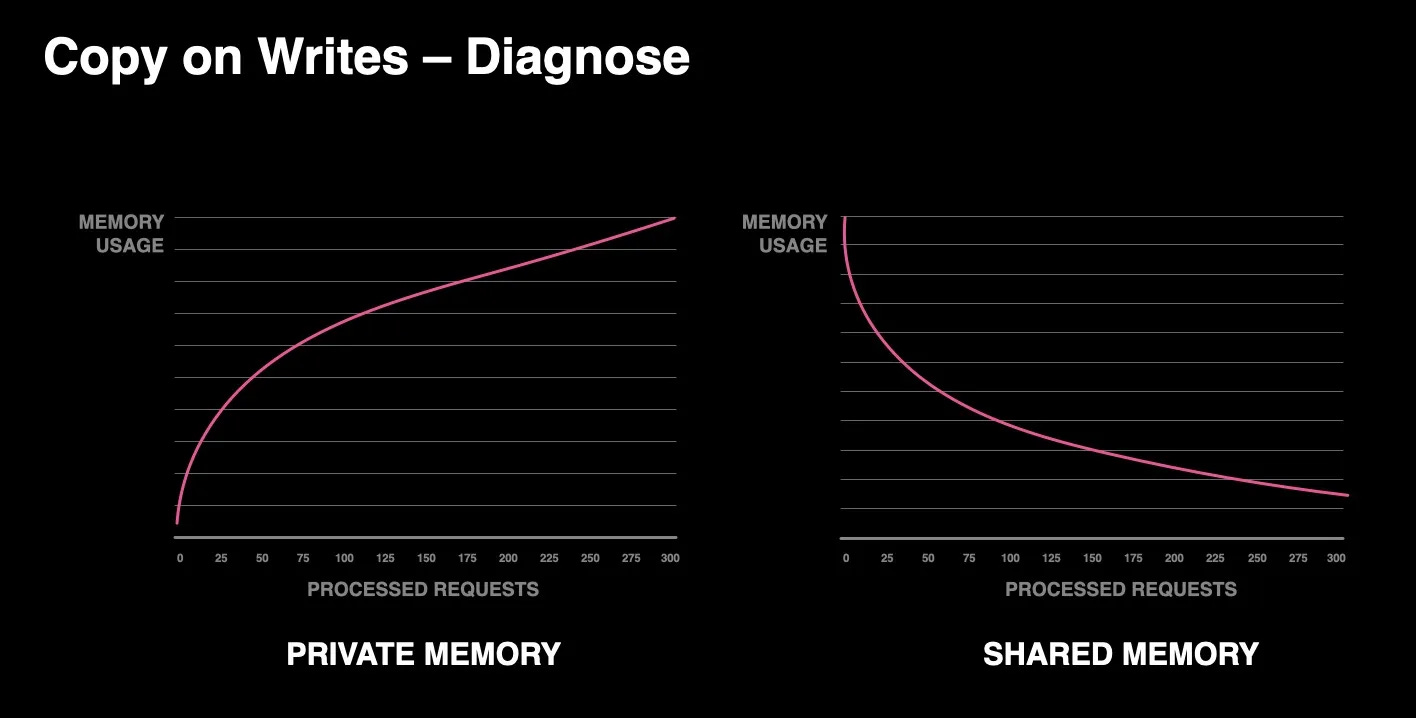
As you can see, as the number of processed requests increases, the amount of memory shared between the workers is going down and their private memory size is going up. This behavior was unexpected because if those worker processes are not modifying the shared pages then the shared memory usage should remain constant.
As a result of this bug, the overall memory consumption of the service was going up because eventually each worker process would have copied all the data into their private pages.
We've come across our first clue—the shared pages between the main server process and the worker process are being modified. What could be the reason for this change? This modification could be happening in the application code.
This pushes us to look further down the stack. The next layer is the Python runtime because it is responsible for executing all the code, and it’s possible that the Python runtime does something behind the scenes which might cause modification of the read-only shared pages. Let’s look at what happens inside the Python runtime.
Python Runtime and How it Manages Memory
Could the Python runtime be behind the mysterious updates to the read-only memory? To answer this we need to understand how it manages its memory.
CPython uses reference counting for managing memory of its runtime. Every object stores a count of the number of references which are pointing to it at any point of time. At the time of creation, an object starts with a reference count of 1 and every time it is assigned to another variable, or passed to a function as a parameter, the reference count gets incremented. Similarly, when a variable goes out of scope, the reference count of the object it was pointing to, goes down by 1. Finally, an object’s memory is freed when its reference count reaches 0.
Now, there are certain objects in the Python runtime which are constants and immutable, such as the values True, False, None. Even within the CPython implementation these are created as singleton objects, which means that every time we use None in our Python code, we are referring to the same object in memory.
Even though these objects are supposedly immutable, whenever we refer to them in our Python code, the CPython runtime still increments their reference count. For instance, when we write code like this:
if x is None:
do_something()The CPython runtime modifies the None object to increment its reference count. As a result of this write to the memory where these objects are stored, the CoW (copy-on-write) of the backing memory page is triggered and the kernel is forced to make a copy of that page for the worker process which performed this write.
Slowly, similar reference counts of immutable objects were performed by other worker processes as well and eventually they all ended up with private copies of those initially shared pages.
This solves our mystery—the CPython runtime was the culprit, we don’t have to drill down any further. However, this story would be incomplete if we did not see how it was fixed.
The Fix: Immortal Objects
Once the Instagram engineers figured out the problem, they proposed a fix to the CPython project. The fix was to mark immutable objects (such as True, False, None, and others) in the CPython runtime as immortal.
They proposed that the runtime treats these immortal objects especially, and does not attempt to update their reference counts. Thus these objects would become truly immutable. This proposal resulted in the PEP-683 which was accepted, implemented as part of the Python 3.12 release.
You might ask, how does this work internally? As I mentioned previously, each object stores a count of references to it in its in-memory representation. The trick to mark an object immortal is to set its reference count to a special constant value. The runtime simply checks if the reference count of an object is this special value, then it treats it as immortal and leaves it untouched.
If you are interested in more details behind this, I’ve an article which describes all the internals behind immortal objects, check it out.
Conclusion: The Value of Digging Deeper
The story we just unpacked isn't just a tale of debugging; it's a confirmation of the importance of the ability to look beneath the surface of our high-level tools. The engineers at Instagram didn't just stumble upon a solution—they found it through a deliberate dive into the internals of CPython, coupled with a solid understanding of their entire stack.
It's clear from their experience that such issues, while not daily occurrences, are inevitable over a long enough timeline in production. The ability to dissect and understand these problems is what sets apart capable engineers from truly great ones.
Therefore, we should take a leaf out of Instagram’s book and commit to understanding the systems we build upon a level deeper. By doing so, we ensure that when such bugs do present themselves, we’re ready to tackle them head-on. Because, in the end, writing code isn't just about making things work—it's about knowing why they sometimes don't.
Resources
My article on reference counting internals in CPython
Support Confessions of a Code Addict
If you find my work interesting and valuable, you can support me by opting for a paid subscription (it’s $6 monthly/$60 annual). As a bonus you get access to monthly live sessions, and all the past recordings.
Many people report failed payments, or don’t want a recurring subscription. For that I also have a buymeacoffee page. Where you can buy me coffees or become a member. I will upgrade you to a paid subscription for the equivalent duration here.
I also have a GitHub Sponsor page. You will get a sponsorship badge, and also a complementary paid subscription here.